Today on How to section we are discussing one of the ways of spoofing MAC address in rooted android phones. A Media Access Control (MAC) address is a 12-character unique identifier assigned to a specific piece of hardware such as the network adapter of your Wi-Fi device. In simple words, a MAC address can be used to uniquely identify your Android phone on the Internet or the local network.
Before you spoof the MAC address, you need to record the original/current MAC address of your device which can be done according to the instruction below:
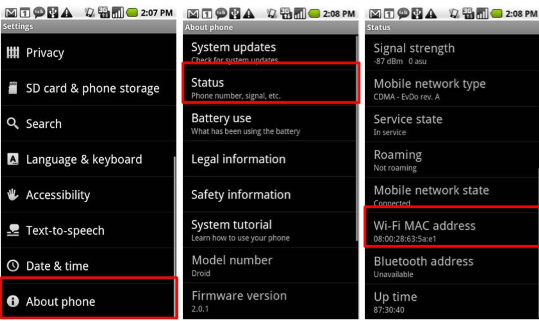
- On the HomeScreen of your phone, tap Menu button and go to Settings.
- Tap About phone and go to Status
- Now scroll down to record the 12-digit code shown under Wi-Fi Mac address. An address would read something like: 08:00:28:63:5a:e1
Requirements for Spoofing the MAC Address
- Rooted Android Phone
- BusyBox app installed on your phone
- Once BusyBox is installed, you need to install Terminal app
Once the above requirements are satisfied, follow the instructions below to spoof your MAC address:
- Open the Terminal app and type the commands as listed below:
$ su [HIT ENTER]
$ busybox iplink show eth0 [HIT ENTER]
(This will show your current MAC address, just for your confirmation)
- Now, type the following command:
$ busybox ifconfig eth0 hw ether XX:XX:XX:XX:XX:XX [HIT ENTER]
(In the above command, replace XX:XX:XX:XX:XX:XX with your new MAC address)
3. You have now spoofed your MAC address successfully. To check for the change, enter the following command again:
$ busybox iplink show eth0 [HIT ENTER]
Now you should see your new MAC address.
How did we do with this article?
No Active Polls
There are currently no polls available. Check back later for new polls to participate in!
Conversation
We’d love to hear your thoughts! Let's keep it respectful and on-topic. Any inappropriate remarks may be removed. Happy commenting! Privacy Policy
Be the first to share your thoughts—start the conversation!
Latest Articles
Best Tech Deals
No deals available.
Check back later for exciting deals!
More Articles





